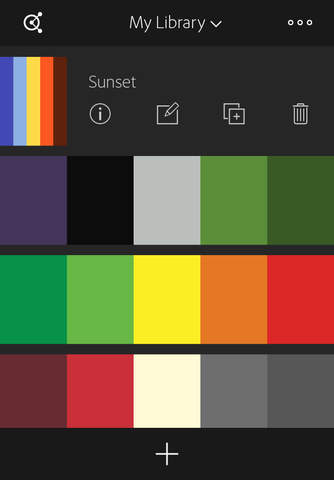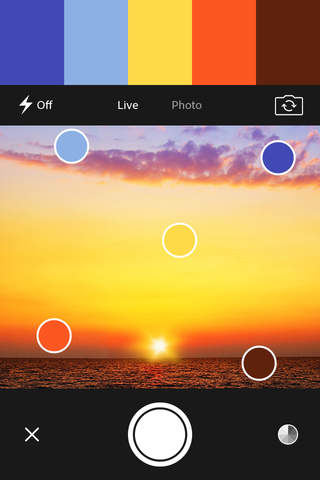
Adobe Color CC – capture color themes
Adobe Color CC is now part of Adobe Capture CC. Download now for continued support & updates.
Sample colors around you to create themes you can use in Adobe mobile apps like Comp CC, Illustrator Draw and Photoshop Sketch, as well as desktop apps including Illustrator, InDesign and Photoshop.
LIVE CAPTURE
Use your screen as a viewfinder. The app will dynamically extract colors from whatever you’re looking at. Tap the screen to freeze on a selection you like.
AUTOSAVED PHOTOS
Photos you take with Color will automatically save to your camera roll, making it easy to extract multiple themes from the same image.
EXPERIMENT
An interactive color wheel and RGB color sliders let you adjust individual colors. There are also pre-set selections based on color theory — a great option if you’re getting started or looking for quick inspiration.
INSPIRE OTHERS
Share your color themes — and the images that inspired them — through Facebook, Twitter or email. You can also opt to make themes public on color.adobe.com. Add keyword tags to make them easier to find.
CREATIVE CLOUD LIBRARIES – powered by CreativeSync*
Your color themes will automatically sync to your Creative Cloud account, giving you instant access from compatible desktop and mobile applications. You can also access assets you’ve created in other Adobe apps to create new color themes.
LOCAL COLOR – only on the Apple watch
See the sights in a spectrum of color. Pair the app with your Apple watch, and turn on geolocation, to reveal color themes that were captured nearby. View the theme, name, distance and map location. Swipe to see the ten most popular themes in the vicinity. Add them to your library as-is, or pass one to your iPhone for real-time adjustments. (Note – Running GPS in the background for long periods of time can dramatically decrease battery life.)
USEFUL WORKFLOWS
Color CC > Comp CC
Color CC > Illustrator
Color CC > Illustrator Draw
Color CC > Illustrator Line
Color CC > InDesign
Color CC > Photoshop
Color CC > Photoshop Sketch
2GB FILE STORAGE – powered by CreativeSync*
Use of Adobe mobile apps requires a free, basic level of Creative Cloud membership, which includes 2GB of complimentary storage for file syncing and sharing.
*Adobe CreativeSync ensures that your files, fonts, design assets, settings and more all instantly appear in your workflow wherever you need them. Start your creative work on any device and seamlessly pick it up on another.
--------------------------------------------------------------------------------------------------------MORE STORAGE (Optional in-app purchase)
If you need more than your allotted 2GB of Creative Cloud file storage, you have the option of purchasing an additional 20GB for $1.99 (US dollars) a month. The recurring payment is automatically charged to your iTunes account. To stop service, simply go to your account Settings and turn off auto-renew at least 24-hours before the end of your billing period. Prorating is unavailable — when you turn off auto-renew, service will continue until the end of that month’s billing period.
The Fine Print
You must be 13 or older and agree to Adobe’s terms and privacy policy, viewable at http://www.adobe.com/special/misc/privacy.html. Use of Adobe mobile apps and online services requires registration for a free Adobe ID as part of a free, basic level of Creative Cloud membership. Adobe online services require an Internet connection, are not available in all countries or languages, and may be subject to change or discontinuation without notice.